What’s Wrong With Quick-Fix Products For Digital Accessibility
Update 4/21/22: For more recent guidance on this category of vendors please see my blog post Get Help With Digital Accessibility: Tips For Selecting An Accessibility Partner.
Let’s get straight to the point: There’s no quick fix for making your digital experiences accessible. That’s true even if your approach to accessibility is narrowly focused on being compliant with the Web Content Accessibility Guidelines (WCAG) and the laws in your region of the world.
Many companies I speak with these days are tempted by what are often referred to as “accessibility overlay” products that promise to get a company’s website compliant quickly — sometimes in as little as 24 hours — without touching the underlying source code. And I understand why: Creating accessible experiences isn’t easy. But there are some important questions to ask yourself first.
Let’s start with the basics.
What Is An Accessibility Overlay Product?
Overlay vendors claim that their products can make a website accessible automatically. Most of these overlay products consist of two components:
- On-the-fly detection and repair of accessibility defects: These tools find defects in your code — like an image missing an alt attribute or a button missing a label — and remediate them in real time as a page loads. One reason this is appealing is that the products don’t touch the underlying source code. A typical overlay product requires only that you insert a snippet of JavaScript on the site — that’s it.
- An accessibility toolbar or widget: If you visit a website and see an icon in the bottom corner with a stick figure on it that pops up a toolbar, as shown in the example below, there’s an overlay product under the covers. These toolbars seem great at first glance. After all, they provide an array of options for users to select a profile based on their disability or to customize their experiences by modifying the text size, color contrast, animation, and more.
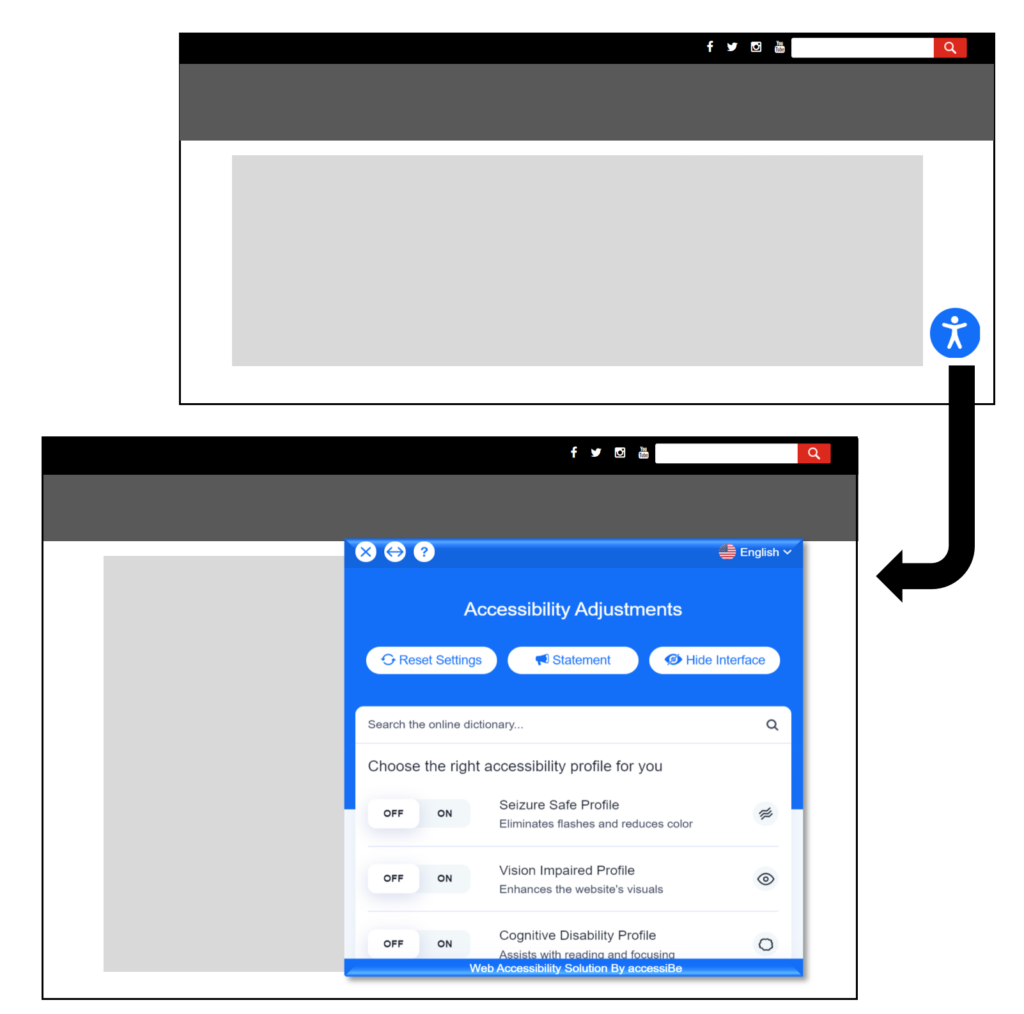
Overlay products are typically marketed as a quick way to achieve compliance with the Americans with Disabilities Act (ADA) to avoid being the next company to get slapped with a digital accessibility lawsuit. And they’re particularly appealing because they’re inexpensive and can be stood up quickly. Popular overlay products include accessiBe, AudioEye, and Userway, but there are many more.
What Are The Problems With These Products?
There’s intense debate in the world of accessibility (see the Overlay Fact Sheet) on the advantages and disadvantages of accessibility overlays. Why? There are critical problems with these products that you should be aware of:
- Accessibility overlays will not get you to 100% compliance … or even close. Experts I interviewed for my most recent research confirmed that the automation these products rely on can only detect and resolve 50% of accessibility defects at best, and sometimes less. Many accessibility checks require human intelligence. While automation can detect whether alt text is missing on an image, it can’t tell you whether the alt text does a good job conveying what the image depicts and means in context.
- Companies with overlays in place are getting sued anyway. Legal experts on both sides seem to agree on this point. Here’s an article from a lawyer who defends businesses and one from disability rights lawyer Lainey Feingold. Though accessibility overlay providers promise ADA compliance, the reality is that companies with these products in place have faced legal action anyway. An annual study of accessibility lawsuits from UsableNet reported over 200 lawsuits in 2020 against businesses with overlay products in place.
- Accessibility toolbars interfere with assistive technologies people with disabilities rely on. Imagine having to customize every site you visit to ensure a good experience. That’s essentially what’s happening here. People with disabilities who use assistive technologies such as screen readers rightly expect websites to just work with these programs. And when websites are accessible, they do. The same goes for users who have taken the time to set accessibility options like type size in their browser or operating system settings. These toolbars ignore these settings users already have in place, or worse: They interfere with users’ preferred setups, as highlighted in some of the testimonials here.
Are Overlays Ever The Right Solution?
Based on our research, the answer is:
- Not as a long-term solution for enterprises. Whether the primary driver of your digital accessibility work is to get compliant or to create better experiences for all customers, accessibility overlays won’t get you there, for the reasons mentioned above. And don’t just take it from me. Charlotte Dales, founder of employment platform Inclusively, discovered the limitations of accessibility overlays when her company embarked on its own digital accessibility journey. After setting up one of these products and then getting negative feedback from candidates with disabilities about the problems the product caused them, the company pivoted to a better approach. It trained up its internal development team and established a process for gathering and quickly acting on feedback from the disability community. Here’s Charlotte’s advice to companies:
“You can use those [accessibility overlays] to tick the box, but if you want great UX, you have to put in the commitment.”
- Sometimes either as a stopgap measure or for small businesses. If you’re a small business starved for resources to tackle digital accessibility effectively (e.g., you have no development team) and for which a lawsuit could threaten your existence, pursuing these products is slightly better than doing nothing at all. There’s also a case to be made for very large businesses turning to overlay products — but only as a temporary stopgap measure, knowing full well the limitations. In taking that approach, it’s important to, in parallel, shore up internal accessibility expertise and practices so that the stopgap solution doesn’t become the permanent solution.
What are your experiences with accessibility overlay products? I’d love to hear from you, whether you agree with my analysis or not. Feel free to connect with me on LinkedIn, or if you’re a Forrester client, schedule an inquiry or a briefing with me.
